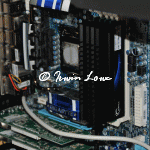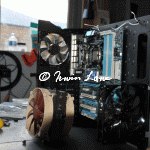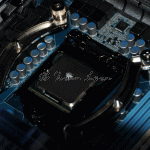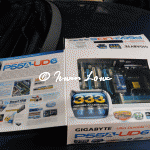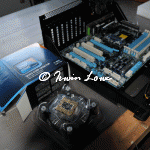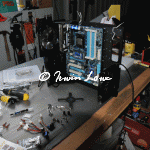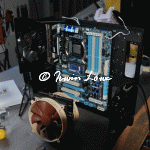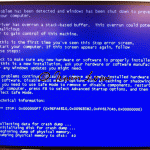Well, I finally got a functioning HTPC (home theatre pc) going.
Hardware: I had 2 leftover Athlon XP 1900+ (2.2GHz thoroughbred core) and a spare Gigabyte 7N4002 (nvidia2 chipset) board so I thought that would be a good start. I purchased a Coolermaster Caviar desktop case, Zalman 460w quiet PSU, 1gig OCZ 3200 (value) RAM (matched pair of 512s to enable DDR), CPU cooler, 120gig SATA HDD and Logitech radio wireless keyboard & rechargeable laser mouse.
Setup: I wanted to get one of the earlier zalman CPU coolers that look like a peacock tail but the current ones on the market only suit the current chips. Athlon XP 1900+ was the top chip only 4 years ago. So I settled on a Thermaltake Polo which has a heat sensor speed control which I didn’t implement. At full speed the thing sounds like a buzzsaw. I used the variable control to tune the thing down to 4000RPM which is tolerable soundwise and keeps the cpu going at about 55 degrees.
I was concerned that the stock Coolermaster PSU wouldn’t produce enough juice for my machine so I settled on the Zalman (150 watts more). Even though I measured the dimensions to fit the Zalman PSU in, I didn’t take into account the orientation. So of course the things doesn’t fit. I will save it for a later project as it is an excellent PSU.
Got the hardware assembled and running but found a problem post boot.
My initial thought was to run MythTV on a Linux distro as that was what everybody was going on about.
The BIOS would read fine, but then at Linux setup it would give me a fatal error which no amount of googling would solve. I resorted to trying a windows install cd just to prove to myself that I wasn’t mad and got the blue screen of death for my troubles.
Hardware problem. I set about underclocking the cpu and ran it at a FSB frequency of 100mhz instead of 133. solved the problem – something about my config didn’t like the cpu running at full (normal) speed.
i spent several nights downloading linux. Fortunately anna was away, so I could set the thing downloading all night and all day while I was at work & be ready for me when I got home. The DVD distro is about 4 gig so about 15 hours downloading. I started with Knoppix, because that’s what everybody goes on about. Sadly I couldn’t get the thing to be happy with my setup. So I tried downloading knoppmyth (fortunately a CD iso of 700meg) which is a 2 year old special distro of knoppix specially tailored for knoppix & mythtv. No joy. I had played with Ubuntu a while back and found it to be quite easy & intuitive. Ubuntu’s goal is Linux that just works and indeed if you just want a computer that plays some music, some media, a bit of internet & freeware Office apps compatable with M$ Office then Ubuntu’s great. 15 hours later I discovered that I had indeed downloaded Kubuntu (a KDE version of Ubuntu) so back to the drawing board. 15 hours later, again I was finally installing Ubuntu. Except that the hardware froze.
I thought that the vid card might have been flaky so I pulled that out and stuck it in my other computer. Nope things were fine. I wasn’t even getting a POST boot signal so I switched out the CPU for the other and things were fine again. Hmph.
The next week was a blur as I would get home from work, then start googling, downloading, installing and cursing until exhaustion crept in at 1am. There are a few good guides out there if you google the right words, but because Linux is fairly “immature”, programs required you to pull specific bits of cope off the internet, if not write them yourself and then compile them in order to install! No simple “click here” to install. And you need to do that for your specific bits of hardware, so good luck finding the right drivers.
I finally gave up and did a windows install. Not that one of those is so much fun either. An hour to format a 30 gig hard drive followed by an hour install & another hour or 2 downloading drivers & updates.
I forgot the rules of install which state that at critical points thou shalt make a backup. So I gaily installed everything I could think of and ended up with an almost stable system which taunted me by almost working.
Back to the drawing board for another full install, this time backing up.
I recorded last Wednesday’s “spics & specs” while we walked the dog and that worked fine.
The boot drive was a spare 30gig so it “only” holds about 10 hours of tv. I changed the output of the TV card to record onto the second hdd (I bought a SATA for the speed & performance over regular PATA but you do have to do a few mystical low level things in order to get it recognised). This (I discovered after another 2 days tinkering) produced a max headroom effect.
Quite humorous unless you’re the missus watching “the bill”.